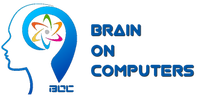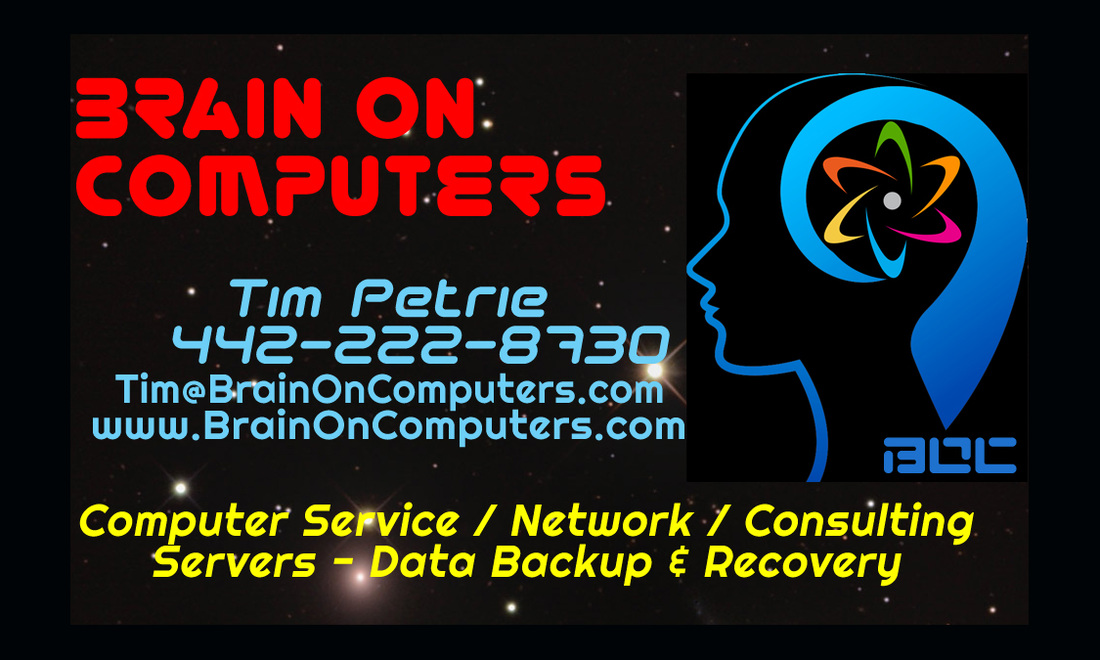If you checked on the "RSS Feed" button and did not get into a Blog Feed, you need an RSS Feed App for your phone or Extension for your computer for your Internet browser (e.g. Chrome, FireFox, Yahoo, Bing, etc.).
Follow these easy step-by-step instructions on how to download a Feed Reader Extension:
Now you should be able to see the Blog Feed Reader.
Contact the webmaster for this site if you have any problems.
Follow these easy step-by-step instructions on how to download a Feed Reader Extension:
- Open a new tab in your web browser
- Copy & paste this link into the tab - https://chrome.google.com/webstore/category/apps
- Copy & paste this information into the "Search" box - RSS Feed Extension
- You will see Apps & Extensions
- Choose an App for your phone
- We suggest RSS Subscription Extension (by Google) for your computer
- Click the "+ FREE" button
- Click "Add"
Now you should be able to see the Blog Feed Reader.
Contact the webmaster for this site if you have any problems.